As I announced earlier this month, Schema.org recently adopted our proposal for accessibility metadata tagging that will make it possible for anyone with access to the Internet and a search engine to more easily find accessible content and applications on the Web. (See “Schema.org Accepts Our Proposal!” January 2014.) Exciting work is already underway that leverages the power that such tagging provides. In the meantime, we are working on reducing the barriers to entry for anyone to tag content with accessibility metadata.
Fostering universal adoption of accessibility metadata
In order for users to feel confident that everyone can really find all (or even most) accessible resources using a search engine there are two hurdles to clear:
(1) All digital content and applications with accessibility features must be tagged with accessibility metadata whenever such features are present (e.g. image descriptions, tactile images, video captioning, support for screen readers, and the like).
(2) Major search engines, like Google, Yahoo, Bing, and Yandex, and vertical search products, such as the Federal Registry for Educational Excellence (free.ed.gov) must support accessibility metadata and display the associated information to the user in search results.
This is a chicken-and-egg problem – there is no reason for search engines to support tagging if the tagging isn’t in the content and there is no reason for people to tag content if the search engines don’t support it. How to break that impasse? The first step is to have free, easy tools available that anyone can use to attach metadata to digital content.
EasyPublish: First publicly available tool to support accessibility metadata
The Learning Registry, a leading metadata aggregation platform about online learning resources, has recently enhanced their EasyPublish tool to allow anyone to tag any digital content with accessibility information. This marks the first time that a tool has been made freely available for anyone – includin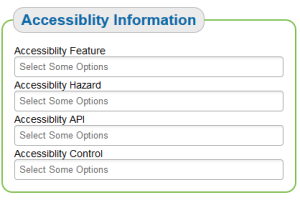 g teachers, publishers, content creators, parents, or students – to take advantage of accessibility metadata tagging, which in turn will make it possible for the average person to easily discover accessible materials using online search engines. Jim Klo’s note to the developers’ Google group for this project includes a link to the sandbox area for this tool. There you can explore how it works and enter sample data without making your entry live. Or, if you have a resource that you would like to tag for real, you can visit the production site to register content and attach accessibility metadata tags to digital content. One exciting feature of the Learning Registry is that anyone can describe the accessibility of a resource, even if they are not the original publisher of that resource.
g teachers, publishers, content creators, parents, or students – to take advantage of accessibility metadata tagging, which in turn will make it possible for the average person to easily discover accessible materials using online search engines. Jim Klo’s note to the developers’ Google group for this project includes a link to the sandbox area for this tool. There you can explore how it works and enter sample data without making your entry live. Or, if you have a resource that you would like to tag for real, you can visit the production site to register content and attach accessibility metadata tags to digital content. One exciting feature of the Learning Registry is that anyone can describe the accessibility of a resource, even if they are not the original publisher of that resource.
Bookshare automatically puts accessibility metadata into Learning Registry-powered sites
Anyone can put metadata into Learning Registry for any piece of digital content by using the EasyPublish interface described above – it can be done either manually or auto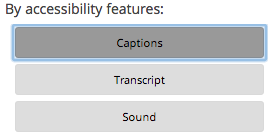 matically using the API (Application Programming Interface) that the Learning Registry provides. Using the Learning Registry API, Bookshare now automatically submits accessibility metadata for Bookshare books into the Learning Registry. This lays the groundwork for users of Learning Registry-powered sites, such as the Federal Registry for Educational Excellence (free.ed.gov), to filter search results for Bookshare titles based on specific accessibility features, such as described images or MathML.
matically using the API (Application Programming Interface) that the Learning Registry provides. Using the Learning Registry API, Bookshare now automatically submits accessibility metadata for Bookshare books into the Learning Registry. This lays the groundwork for users of Learning Registry-powered sites, such as the Federal Registry for Educational Excellence (free.ed.gov), to filter search results for Bookshare titles based on specific accessibility features, such as described images or MathML.
Smith-Kettlewell demonstrates described video tagging
Smith-Kettlewell Eye Research Institute has developed a web-based video description product called YouDescribe that enables anyone to describe YouTube videos on the web. To enable people with visual impairments to easily discover videos described with the YouDescribe platform, they have tagged their videos with Schema.org accessibility properties. Now those properties can be indexed by search engines such as Google Custom Search Engine. Click here for an example search for tutorials about description.
Spread the word
We continue to be in dialogue with organizations such as Google and Archive.org about the importance of supporting accessibility metadata tagging, but we can use all the help we can get. If you feel strongly about the importance of this initiative, please let your favorite search engine, publishers, and websites know how important it is to you to be able to easily find accessible materials on the web, including captioned videos, described images, and more.